Verpassen Sie keinen Lead
Erfahren Sie mehr über Ihre Leads, als eine Visitenkarte je verraten könnte. Scannen Sie, um sich zu verbinden, teilen Sie Ihre Broschüren und erhalten Sie umfassendere Daten zu jedem Lead, damit Sie für ein intelligenteres Follow-up bereit sind.
Ziehen Sie noch mehr passende Leads an
Geben Sie den Besuchern den perfekten Grund, Ihren Stand zu besuchen, und erschließen Sie neue Geschäftsmöglichkeiten.
Lassen Sie Ihren Stand und Ihre Produkte härter für Sie arbeiten
Erfassen Sie potenzielle Kunden – sie scannen, damit Sie später mit ihnen in Kontakt treten können.
Gespräche erfassen und qualifizieren
Senden Sie intelligentere Follow-ups, indem Sie mit der Lead Manager App (ehemals Emperia) umfassendere Daten sammeln.
Lead Booster
Sichern Sie sich neue Leads und geben Sie den Besuchern den perfekten Grund, Ihren Stand zu besuchen und neue Geschäftsmöglichkeiten zu erschließen.
Hauptmerkmale von Lead Booster
Bekanntheit steigern
Lassen Sie Ihr Angebot allen registrierten Besuchern bekannt machen.
Ihren Stand beleben
Erstellen Sie ein Angebot, das nur an Ihrem Stand einlösbar ist.
Ihr Ziel erreichen
Richten Sie Ihr Angebot an Ihrem Ziel aus, um qualitativ hochwertige oder zahlreiche Leads zu gewinnen.
Colleqt QR Code
Machen Sie Ihren Stand effektiver: Teilen Sie relevante Geschäftsinformationen über Ihren Event-QR-Code. Besucher scannen, um ihr Interesse zu registrieren und Kontaktdaten auszutauschen.
Hauptmerkmale des Colleqt QR Codes
Produktinformationen teilen
Eine papierlose, unbegrenzte Lösung, um sich potenziellen Kunden einfach zu präsentieren.
Kontaktdaten austauschen
Erweitern Sie Ihr Publikum und verwandeln Sie interessierte Interessenten in zukünftige Kunden.
Mehr Leads erfassen
Erfassen Sie mühelos mehr Leads und geben Sie Ihrem Team die Möglichkeit, sich auf bedeutungsvolle Gespräche zu konzentrieren.
Lead Manager App
Erhalten Sie bessere Lead-Informationen, als es eine traditionelle Visitenkarte je könnte:
Ihr Vor-Ort-Team kann Gesprächshighlights erfassen und jeden Lead unterwegs qualifizieren, um einfache und effektive Follow-ups zu ermöglichen.
Hauptmerkmale der Lead Manager App
Leads qualifizieren
Erfassen, überprüfen und qualifizieren Sie Ihre Leads unterwegs mit einer Bewertung direkt in der App.
Lead-Notizen hinzufügen
Erfassen Sie während der Gespräche die Antworten der Besucher auf Ihre individuellen Fragen und fügen Sie deren Datensätzen Anmerkungen hinzu.
Ihre Leads live anzeigen
Behalten Sie den Überblick über alle Kontakte und Einblicke von der Messe und greifen Sie jederzeit auf Besprechungsnotizen direkt aus der App zu.
Wie es funktioniert:
Lead Manager App
- Verwenden Sie die App, um Details schnell und bequem mit einem einfachen Scan zu erfassen.
- Qualifizieren Sie Ihre Leads mit Kundenfragen, Bewertungen und Besprechungsnotizen.
- Nutzen Sie die tiefergehenden Lead-Informationen für eine schnellere und intelligentere Follow-up-Strategie.
Colleqt QR Code
- Veröffentlichen Sie Ihre Geschäftsinformationen im Aussteller-Hub, um sie mit Ihrem individuellen QR-Code zu verknüpfen.
- Platzieren Sie Ihren QR-Code an einer gut sichtbaren Stelle in der Nähe Ihres Standes.
- Besucher scannen den Code und erhalten Ihre veröffentlichten Geschäftsinformationen. Ihre Kontaktdaten werden ausgetauscht, sodass Sie bequem nachfassen können.
FAQs:
Lead Booster
Sie können ein auf Ihre Veranstaltungsziele abgestimmtes Angebot erstellen, das wir per E-Mail an alle registrierten Besucher senden, um mehr Leads zu erreichen. Bitte beachten Sie: Besucher erkennen Ihre Lead-Booster-Angebote einfach als „Angebote“. Sie erhalten die Kontaktdaten derjenigen, die Ihr Angebot annehmen, und können nachfassen, wenn diese Ihren Stand besuchen.
Erstellen Sie Angebote, die auf Ihre Veranstaltungsziele abgestimmt sind (z. B. Werbegeschenke für eine hohe Reichweite oder persönliche Einladungen für hochwertige Leads).
Es gibt keine Begrenzung für die Anzahl der teilnehmenden Aussteller. Die Plattform ordnet die Angebote für die Besucher nach dem Zufallsprinzip an, um allen Ausstellern die gleiche Sichtbarkeit zu gewährleisten.
Sobald ein Teilnehmer ein Angebot annimmt und seine E-Mail-Adresse eingibt, erhält er eine E-Mail-Zusammenfassung der gesammelten Angebote mit Anweisungen zur Einlösung.
Alle Leads, einschließlich derer, die über Lead Booster, die Lead Manager App und den Colleqt QR Code eingehen, werden im Aussteller-Dashboard angezeigt. Dort kann der Hauptansprechpartner Impressionen, Engagement-Metriken und eine Liste qualifizierter Leads für Marketingzwecke einsehen.
Ihre Leads bleiben nach der Messe 20 Tage lang in der Lead Manager App sowie für den Export aus dem Aussteller-Dashboard zugänglich. Wir empfehlen einen zeitnahen Download, um Ihre Follow-up-Strategie effektiv zu starten.
Lead Manager App
Die App ist für Ihr Team zugänglich und kann im App Store heruntergeladen werden.
Die Willkommens-E-Mail zur Lead Manager App, die an den Ansprechpartner Ihres Unternehmens gesendet wird, enthält Ihre eindeutige Firmen-ID, den Zugangscode und einen direkten Link zum Lead-Bericht. Überprüfen Sie Ihren Posteingang sowie Ihren Junk-/Spam-Ordner auf eine E-Mail von Ihrem Messeteam. Wenn Sie Ihre Firmen-ID und Ihren Zugangscode nicht finden können, wenden Sie sich bitte an Ihren Vertriebsmitarbeiter.
Eine konsolidierte Liste der Leads kann über einen Link in der Willkommens-E-Mail zur Lead Manager App heruntergeladen werden, der nur dem autorisierten Ansprechpartner Ihres Unternehmens zugänglich ist. HINWEIS: Andere App-Benutzer können nur ihre eigenen gescannten Leads einsehen.
Ja. Sie müssen online sein, um die Lead Manager App herunterzuladen, sich anzumelden und Leads zu synchronisieren. Das Scannen und Bearbeiten kann jedoch offline erfolgen und wird automatisch synchronisiert, sobald Sie wieder online sind.
Die Verbindung funktioniert in beide Richtungen. Nach der Messe erhalten die Besucher eine E-Mail mit einer Liste der von ihnen besuchten Aussteller, einschließlich des Namens Ihres Unternehmens, der Kontaktdaten, des Datums und der Uhrzeit des Besuchs sowie des Namens des Ansprechpartners.
Ihre Leads bleiben nach der Messe 20 Tage lang in der App zugänglich. Wir empfehlen einen zeitnahen Download, um Ihre Follow-up-Strategie effektiv zu starten.
Colleqt QR Code
Am ersten Messetag erhalten Sie eine gedruckte Grafik mit Ihrem einzigartigen Colleqt QR Code. Stellen Sie sicher, dass Sie diese gut sichtbar platzieren, um maximale Aufmerksamkeit der Teilnehmer zu gewährleisten. Dies ist besonders während der Stoßzeiten an Ihrem Stand entscheidend, um alle potenziellen Leads zu erfassen.
Colleqt QR Codes benachrichtigen Sie nicht über neue Leads, aber Sie können diese auf folgende Weisen überprüfen:
- Lead Manager App: Sehen Sie im Tab „Leads“ nach. Wenn Leads fehlen, überprüfen Sie Ihre Internetverbindung und aktualisieren Sie die Seite.
- Leads-Bericht: Sie finden sie im Leads-Bericht über das RX Exhibitor Hub.
- Aussteller-Dashboard: Laden Sie Ihre Leads herunter und analysieren Sie sie nach Quelle (z. B. Lead Manager App oder Colleqt QR Codes).
Alle Leads haben ein beschreibendes Feld namens „Quelle“, das die Herkunft des Leads anzeigt.
Das neueste PDF, das Sie in Ihr Ausstellerprofil hochgeladen haben, wird den Besuchern angezeigt. Um auf das richtige Dokument zu verlinken, laden Sie es bitte erneut über das Exhibitor Hub hoch.
Wenn Sie in Ihrem Ausstellerprofil eine „Kontakt-E-Mail“ eingerichtet haben, wird diese angezeigt. Wenn Sie keine „Kontakt-E-Mail“ eingerichtet haben, wird die E-Mail-Adresse des „Primären Administrators“ angezeigt.
Sie können die Colleqt QR Code-Leads in der Lead Manager App einsehen; Sie erhalten am Ende des Tages eine E-Mail mit der Liste der Kontakte; am Ende der Messe eine E-Mail mit der vollständigen Liste der gesammelten Kontakte; und Sie können die Datenbank zusammen mit den Leads der Lead Manager App auch direkt aus dem Ausstellerportal exportieren.
Sind Sie ein Aussteller?
Gehen Sie zum Aussteller-Hub, um auf Ihre Lead-Manager-Lösungen zuzugreifen.
Interested in exhibiting?
Fragen Sie uns, wie Sie Ihre Lead-Verbindungen auf der Messe maximieren können.